


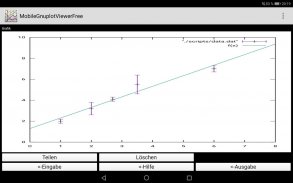
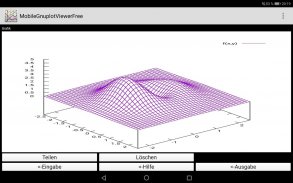
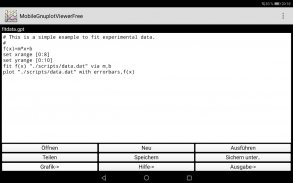








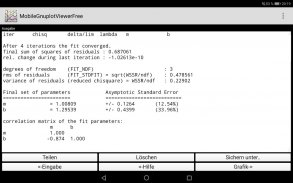
Mobile Gnuplot Viewer (free)

คำอธิบายของMobile Gnuplot Viewer (free)
The Mobile Gnuplot Viewer is a frontend for the Gnuplot program. Gnuplot is a scientific plot program. With the Mobile Gnuplot Viewer the user can edit gnuplot scripts to generate 1d and 2d plots, execute the scripts, view and export the output of the Gnuplot program.
The app brings a binary executable of the gnuplot program with it, which is used to generate a SVG output of the gnuplot script. Current version of gnuplot is now 5.2.6.
The purpose of Gnuplot is: show mathematical functions, fit theoretical functions to experimental data and calculate expressions. See Gnuplot homepage (http://www.gnuplot.info/) for more information about the Gnuplot program.
Gnuplot scripts can be created with this app and the SVG output will be shown as a plot in the app (see screenshots).
The app has four main pages:
- edit page: create, modify, save and load gnuplot scripts to generate a plot
- help page: enter help commands about gnuplot commands, help will be showed in the output page after pushing show button
- output page: show errors of script execution, help command output or fit results
- plot page: show the graphical output of the gnuplot script after pushing the run button
and some additional pages:
- file selection page: for loading, saving and erasing script files
- about page: show information about the application
Features of the free mobile gnuplot viewer are:
- create, modify, save, load and delete gnuplot scripts (text files) in an input page
- execute the gnuplot script and show the output as SVG graphic in an output page
- allow execution of help commands and show output in a text output page
- change font of text input and output fields
- support modification of styles (since version 1.1)
- support for sharing text, text-files and images (since version 1.1.4)
The (advanced) version of the mobile gnuplot viewer has some more features than this free version:
- syntax highlighting for gnuplot script input
- export of plot as bitmap files (supported formats: png, jpg, bmp, tiff)
- support copy/paste via application internal clipboard
- support of export of the text output window (to save output of fit to data)
The typical workflow for gnuplot running on a desktop operating system is different from the typical workflow on a mobile device.
Gnuplot uses a shell window to enter interactively text commands and an output window to show the grapical output simultaneously. On a mobile device like a smartphone or tablet computer this workflow is not suitable, because the user has only a small screen it is difficult to have more than one input/output area on the screen. To use the excelent gnuplot program on a mobile device I have written this app.
The typical workflow using this app is: enter a script to generate the gnuplot output in a text field on an input page and execute the script by pressing the run button.
The gnuplot output will than be shown in an other output page. The user can switch back and forward between the input and output page via buttons.
Disclaimer:
The app is carefully created and tested but the app should not be assumed as error free.
Use this app at your own risk.
The author of this app is not responsible for the behaviour of the gnuplot program.
See menuitem Gnuplot/Copyright for more informations about using gnuplot.
Mobile Gnuplot Viewer เป็นส่วนหน้าสำหรับโปรแกรม Gnuplot Gnuplot เป็นโปรแกรมพล็อตทางวิทยาศาสตร์ ด้วย Mobile Gnuplot Viewer ผู้ใช้สามารถแก้ไขสคริปต์ gnuplot เพื่อสร้างพล็อต 1d และ 2d เรียกใช้สคริปต์ดูและส่งออกเอาต์พุตของโปรแกรม Gnuplot
แอปนำไบนารีที่ปฏิบัติการได้ของโปรแกรม gnuplot ด้วยซึ่งใช้เพื่อสร้างเอาต์พุต SVG ของสคริปต์ gnuplot รุ่นปัจจุบันของ gnuplot ปัจจุบันเป็น 5.2.6
วัตถุประสงค์ของ Gnuplot คือ: แสดงฟังก์ชั่นทางคณิตศาสตร์ปรับฟังก์ชั่นเชิงทฤษฎีให้สอดคล้องกับข้อมูลการทดลองและคำนวณนิพจน์ ดูโฮมเพจ Gnuplot (http://www.gnuplot.info/) สำหรับข้อมูลเพิ่มเติมเกี่ยวกับโปรแกรม Gnuplot
สามารถสร้างสคริปต์ Gnuplot ด้วยแอปนี้และเอาต์พุต SVG จะแสดงเป็นพล็อตในแอป (ดูภาพหน้าจอ)
แอพมีหน้าหลักสี่หน้า:
- หน้าแก้ไข: สร้างแก้ไขบันทึกและโหลดสคริปต์ gnuplot เพื่อสร้างพล็อต
- หน้าช่วยเหลือ: ป้อนคำสั่งความช่วยเหลือเกี่ยวกับคำสั่ง gnuplot ความช่วยเหลือจะปรากฏในหน้าผลลัพธ์หลังจากกดปุ่มแสดง
- หน้าผลลัพธ์: แสดงข้อผิดพลาดของการเรียกใช้สคริปต์ช่วยเอาต์พุตคำสั่งหรือผลลัพธ์ที่เหมาะสม
- หน้าล็อต: แสดงเอาต์พุตกราฟิกของสคริปต์ gnuplot หลังจากกดปุ่มเรียกใช้
และบางหน้าเพิ่มเติม:
- หน้าการเลือกไฟล์: สำหรับการโหลดบันทึกและลบไฟล์สคริปต์
- about page: แสดงข้อมูลเกี่ยวกับแอปพลิเคชัน
คุณสมบัติของโปรแกรมดู gnuplot สำหรับมือถือฟรีคือ:
- สร้างแก้ไขบันทึกโหลดและลบสคริปต์ gnuplot (ไฟล์ข้อความ) ในหน้าป้อนข้อมูล
- รันสคริปต์ gnuplot และแสดงผลลัพธ์เป็นกราฟิก SVG ในหน้าผลลัพธ์
- อนุญาตให้เรียกใช้งานคำสั่งช่วยเหลือและแสดงเอาต์พุตในหน้าเอาต์พุตข้อความ
- เปลี่ยนแบบอักษรของฟิลด์ข้อความและเอาท์พุท
- รองรับการปรับเปลี่ยนสไตล์ (ตั้งแต่เวอร์ชั่น 1.1)
- รองรับการแชร์ข้อความไฟล์ข้อความและรูปภาพ (ตั้งแต่เวอร์ชั่น 1.1.4)
วิวเวอร์มือถือ gnuplot เวอร์ชัน (ขั้นสูง) มีคุณสมบัติเพิ่มเติมกว่ารุ่นฟรีนี้:
- เน้นไวยากรณ์สำหรับอินพุตสคริปต์ gnuplot
- ส่งออกพล็อตเป็นไฟล์บิตแมป (รูปแบบที่รองรับ: png, jpg, bmp, tiff)
- รองรับการคัดลอก / วางผ่านคลิปบอร์ดภายในแอปพลิเคชัน
- รองรับการส่งออกข้อความหน้าต่างออก (เพื่อบันทึกผลลัพธ์ของข้อมูลพอดีกับข้อมูล)
เวิร์กโฟลว์ทั่วไปสำหรับ gnuplot ที่รันบนระบบปฏิบัติการเดสก์ท็อปนั้นแตกต่างจากเวิร์กโฟลว์ทั่วไปบนอุปกรณ์มือถือ
Gnuplot ใช้หน้าต่างเชลล์เพื่อป้อนคำสั่งข้อความแบบโต้ตอบและหน้าต่างเอาต์พุตเพื่อแสดงเอาต์พุต grapical พร้อมกัน บนอุปกรณ์มือถือเช่นสมาร์ทโฟนหรือแท็บเล็ตคอมพิวเตอร์เวิร์กโฟลว์นี้ไม่เหมาะเนื่องจากผู้ใช้มีหน้าจอขนาดเล็กเพียงอย่างเดียวจึงเป็นเรื่องยากที่จะมีพื้นที่อินพุต / เอาต์พุตมากกว่าหนึ่งบนหน้าจอ ในการใช้โปรแกรม gentup excel บนอุปกรณ์มือถือฉันได้เขียนแอพนี้
เวิร์กโฟลว์ทั่วไปที่ใช้แอปนี้คือ: ป้อนสคริปต์เพื่อสร้างเอาต์พุต gnuplot ในฟิลด์ข้อความบนหน้าอินพุตและเรียกใช้สคริปต์โดยกดปุ่มเรียกใช้
เอาต์พุต gnuplot จะมากกว่าที่แสดงในหน้าเอาต์พุตอื่น ผู้ใช้สามารถสลับไปมาระหว่างหน้าอินพุตและเอาต์พุตผ่านปุ่ม
Disclaimer:
แอปได้รับการสร้างและทดสอบอย่างรอบคอบ แต่ไม่ควรถือว่าแอปนั้นปราศจากข้อผิดพลาด
ใช้แอพนี้ด้วยความเสี่ยงของคุณเอง
ผู้เขียนแอปนี้ไม่รับผิดชอบต่อพฤติกรรมของโปรแกรม gnuplot
ดู menuitem Gnuplot / ลิขสิทธิ์สำหรับข้อมูลเพิ่มเติมเกี่ยวกับการใช้ gnuplot


























